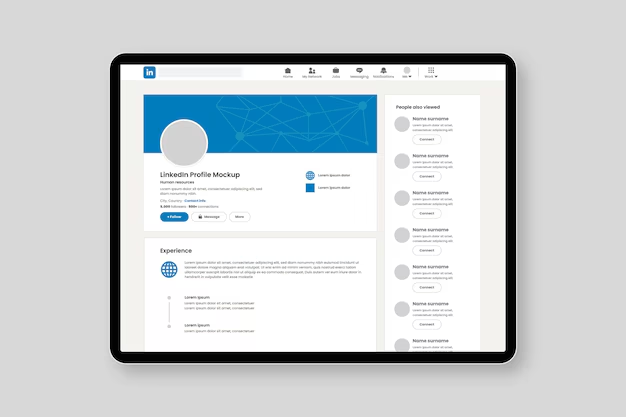Taking the perfect LinkedIn profile photo is crucial for making a strong first impression – whether you’re a graduate starting a new job or someone looking for your next job opportunity.
Social media marketing experts Viralyft have highlighted eight of the best methods to help capture the perfect professional photo.
Look the part:
Choose a professional outfit that aligns with your industry standards, such as a business suit or smart casual wear. It’s best to stick with solid colours, steering clear of loud patterns and overly bright hues. Neutral shades like navy, grey, black, or white are excellent choices. Ensure your overall appearance is tidy.
Find the perfect background:
A neutral and uncluttered background works best, such as a solid colour wall, a blurred office background, or a simple outdoor setting. Ensure there’s nothing in the background that could detract from you as the focal point of the photo.
Lighting:
Natural light is best, with soft, natural light from a window being the most ideal. Avoid harsh lighting or direct sunlight that can cause shadows. This will ensure that your face is evenly lit, with no strong shadows or highlights.
Framing and composition:
A LinkedIn profile photo should typically be a headshot or from the shoulders up, allowing people to clearly see your face. Position yourself in the centre of the frame whilst making sure there’s some space above your head and that your face isn’t too close to the camera. Look directly at the camera to establish a connection with viewers.
Expression:
A natural, confident smile conveys warmth and approachability, so avoid a stern or overly serious expression and keep your shoulders relaxed and your posture upright.
Camera quality:
If possible, use a DSLR camera or a high-quality smartphone camera. And before taking the shot, ensure the lens is clean and that the photo is sharp and in focus. Use a tripod or steady surface as this will help you avoid any blurriness due to camera shake.
Editing and final touches:
Keep edits natural, if you decide to edit your photo, and adjust brightness, contrast, and sharpness slightly if needed. Ensure the photo is cropped to focus on your face and upper shoulders without cutting off important parts. Don’t forget to check LinkedIn’s guidelines to make sure the photo meets LinkedIn’s size and format requirements.
Seek feedback:
Get a second opinion by asking a trusted friend or colleague for feedback on your photo before uploading it. They may notice details you missed.
Thomas Moore, Director of Viralyft said: “Your LinkedIn profile picture is your first impression in the professional world, so it’s crucial to get it right. Think of it as your digital handshake—it should convey confidence, approachability, and professionalism. The best photos are those where you look tidy, with natural lighting, a clean background, and a warm, genuine smile. Remember, it’s not just about looking good—it’s about looking like someone people would want to connect with and trust.”